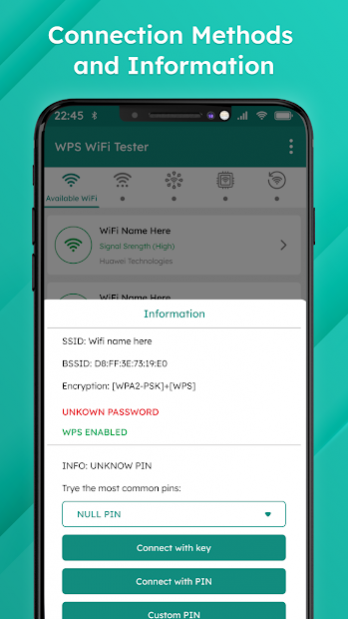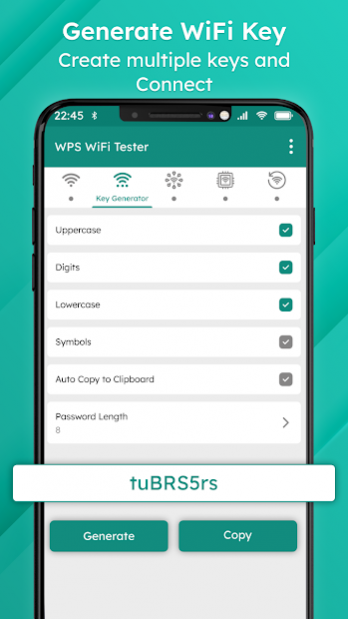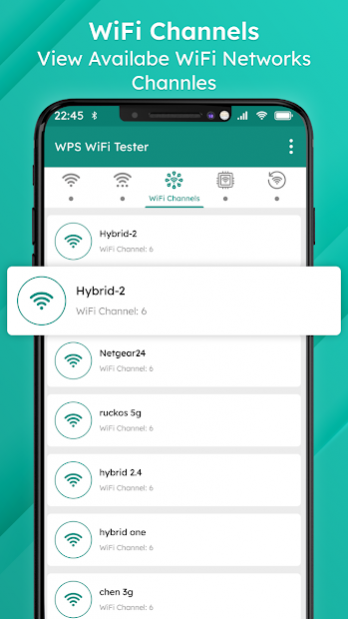WIFI Connection Analyzer 1.1.4
Free Version
Publisher Description
It’s time to be jubilant to have a giant network analyzer for free. WIFI Connection analyzer for android is beneficial to connect the WIFI network by using an 8-digit pin code which is commonly predefined in WIFI router. Problem is that many companies of router providers, install their own vulnerabilities like Pin codes they’re using. The WIFI Connection analyzer app is an educational-based application that allows you to check their routers or their WIFI encryption whether your router or WPS connect is vulnerable or not. WIFI Connection Analyzer recommends the wps wpa tester signal and high-speed network for your device.
WPS WIFI master and WPA WIFI test app detect detailed information about your available Wi Fi connection like WIFI encryption, WPS connect or WPA connect, signal strength, and much more. This WIFI app is specially designed for WIFI free check in detail, WIFI WPS, its frequency and channels and divide them into different labels and colors according to their strength.
free wifi scanner recommends the strong signal and test wifi scan high-speed network for your device. You can also create Wifi password key with the help of password generator and wi-fi scanner. Protect your wifi crack with strong and unique password so no one can hack or crack your password.
WIFI WPS WPA tester is the main feature of this WIFI connection analyzer which provides complete and thorough information about your available WIFI networks. A network analyzer is a detailed WIFI check of available networks to examine WIFI auto connect and encryption of available networks.
WIFI password key generator is a free password generator tool to generate the strongest WIFI password which is harden to connect WIFI crack. Key generator is a small tool to create a difficult password to prevent WIFI hack even people use WIFI password hacker tools.
WIFI channel analyzer is a wonderful feature to analyze WIFI channels of available networks. WIFI channel checker helps to connect WIFI network according to their channel status. You can decide which network you should connect to after letting us know about channel details of all networks.
Mac address finder is also a feature to mac addresses of available WIFI routers and netspot. Mac address analyzer WIFI connect is a free tool to get mac address and IP address of all modems.
wifi password finder and Smart Recovery or History is a tool to discover the previous history of connected WIFI networks. History feature will let you know about the signal strength of all networks which have been connected with your mobile. WIFI connection analyzer tells you the strength at the time connecting.
wifi analyzer -free wifi password Try it to your network and check your network is vulnerable or not. If it is vulnerable then change the password for personalized and strong security.
We’re not responsible for any misuse of this network analyzer application because this application to designed for educational purposes. Intrusion in foreign networks is punishable according to their law mobile hotspot.
wifi key master connection Now not all networks are vulnerable, most companies have updated the firmware of their modems to correct their fault.
Location permission is necessary to grant from Android 6 Version. This new requirement has been added to the Google play policy in the android 6 Version. More information: https://developer.android.com/about/versions/marshmallow/android-6.0-changes.html#behavior-hardware-id
LG models with Android version 7 ( Nougat ) have a software problem that doesn’t support to pin connection.
Some models of Samsung devices use encryption methods and don’t show the real password of scanned WIFI, these devices show the long hexadecimal digits. Search on the internet or contact us to know how to decrypt them.
Before giving an evaluation, please understand the application's work. Contact us if you face failure or any other problem at our support itechsolutionapps@gmail.com
About WIFI Connection Analyzer
WIFI Connection Analyzer is a free app for Android published in the System Maintenance list of apps, part of System Utilities.
The company that develops WIFI Connection Analyzer is iTech Solution Apps. The latest version released by its developer is 1.1.4.
To install WIFI Connection Analyzer on your Android device, just click the green Continue To App button above to start the installation process. The app is listed on our website since 2022-03-14 and was downloaded 12 times. We have already checked if the download link is safe, however for your own protection we recommend that you scan the downloaded app with your antivirus. Your antivirus may detect the WIFI Connection Analyzer as malware as malware if the download link to com.wps.wifi.password.tester.app is broken.
How to install WIFI Connection Analyzer on your Android device:
- Click on the Continue To App button on our website. This will redirect you to Google Play.
- Once the WIFI Connection Analyzer is shown in the Google Play listing of your Android device, you can start its download and installation. Tap on the Install button located below the search bar and to the right of the app icon.
- A pop-up window with the permissions required by WIFI Connection Analyzer will be shown. Click on Accept to continue the process.
- WIFI Connection Analyzer will be downloaded onto your device, displaying a progress. Once the download completes, the installation will start and you'll get a notification after the installation is finished.